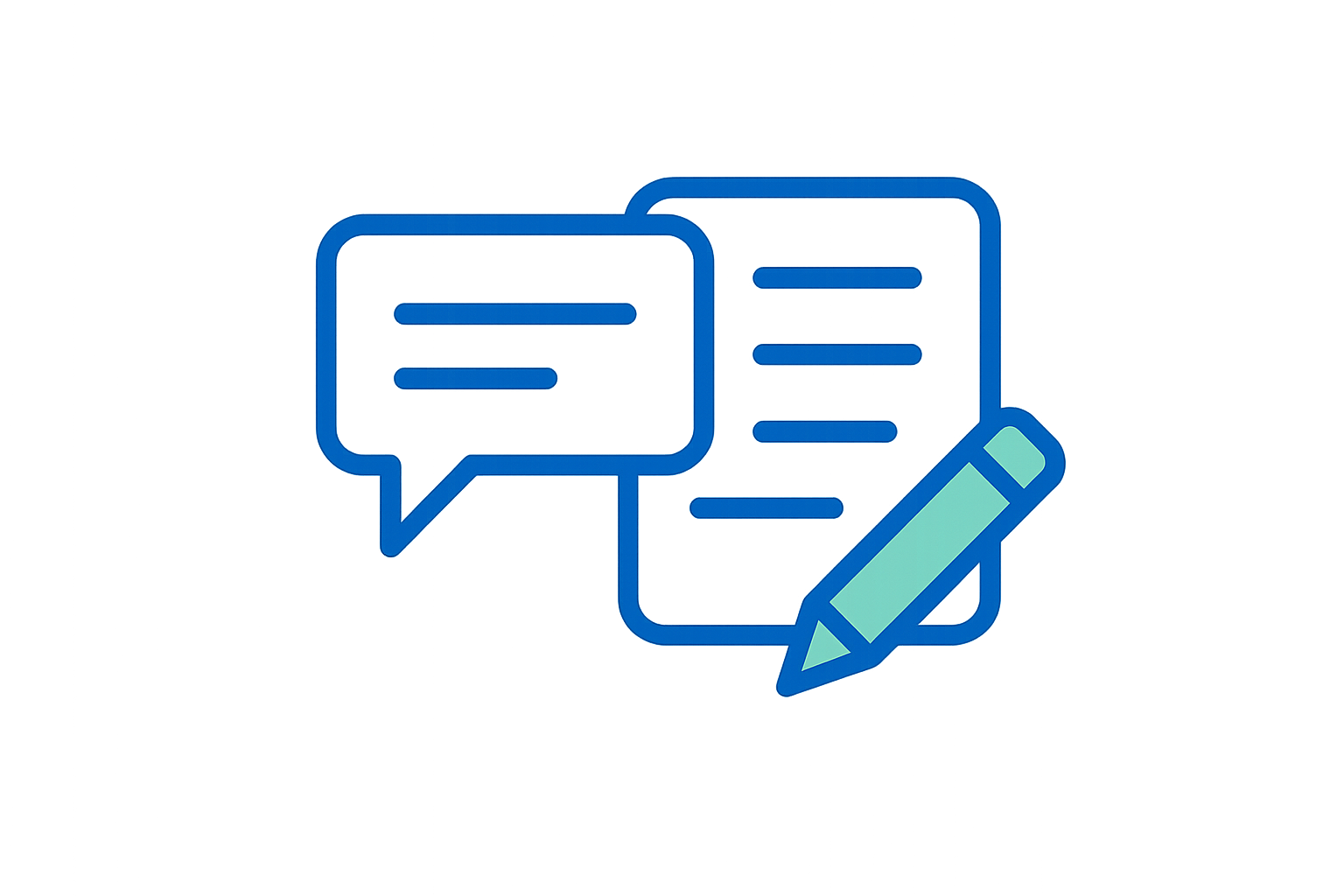
The benefit of this instruction
Craft high‑quality content that meets your company's style guidelines. Use this AI instruction to refine initial drafts for product announcements, emails, release notes, support articles, and more. Then, adjust the details to reflect your company's unique voice and preferences. List phrases to avoid (like clichés or corporate jargon), and provide guidance on how to frame the narrative. The AI assistant will review the initial draft and make intelligent revisions. This streamlines review cycles, helping everyone on the product team write polished content.
Example output
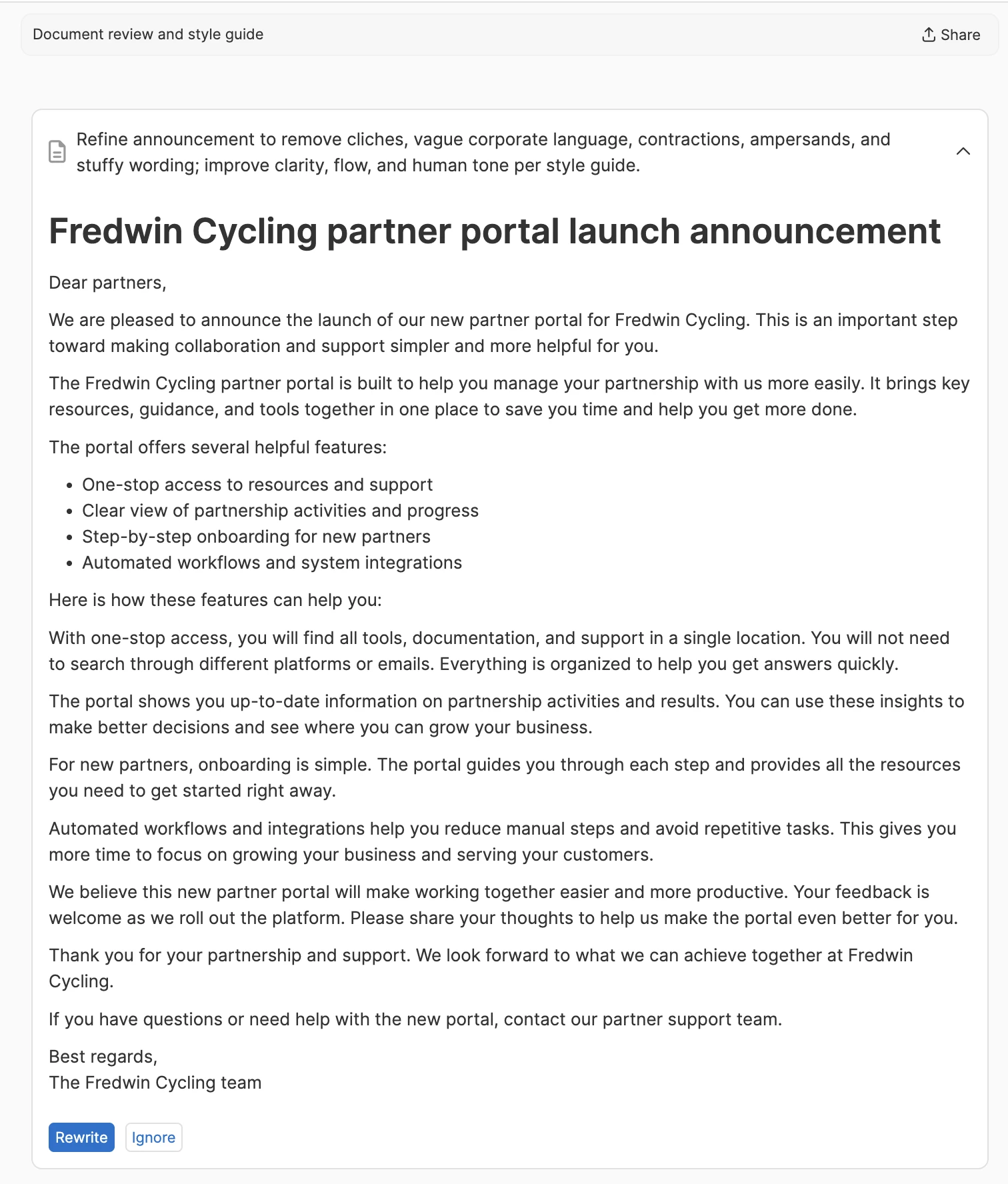
Tips to get the best results
Remember that this is a starting point — be sure to review the External communication style guide instruction in the prompt box and customize the details to match your company's editorial guidelines
Create an initial draft with the AI assistant to get a jump-start
Specify whether you want revisions applied to the entire document at once or section by section
Add the customized instruction to your Personal or Workspace settings
Apply it whenever you craft external content to streamline review cycles
How to get started
Create an initial draft in a note or record (such as a feature or requirement)
Click the sparkle icon to open the AI assistant
Click the + icon in the prompt box and select Search the library
Search for and select the External communication style guide instruction
Customize the details (as needed) and click the arrow icon to apply the instruction
Replace the original draft with the revised copy in the note or record description
Click the star icon to add it to your favorites in your personal settings, then change the type to Instruction
About the AI assistant in Aha! software
Accelerate your work with AI. The AI assistant in Aha! software is purpose-built for product development teams. It draws on advanced models from OpenAI, Anthropic, and Google, automatically selecting the best one for each task. Use it to instantly create text, records, reports, wireframes, whiteboards, and prototypes. You can also modify, link, and analyze key information in your account.
Choose from a library of pre-built prompts — including requests, instructions, and agents — that are tuned for product development work. Or create your own to support workflows that are unique to your team. The AI assistant automatically tailors responses based on the Aha! record you are working on and can reference and retrieve other records in a prompt or report. Give it a try today and change the way you plan and build products.