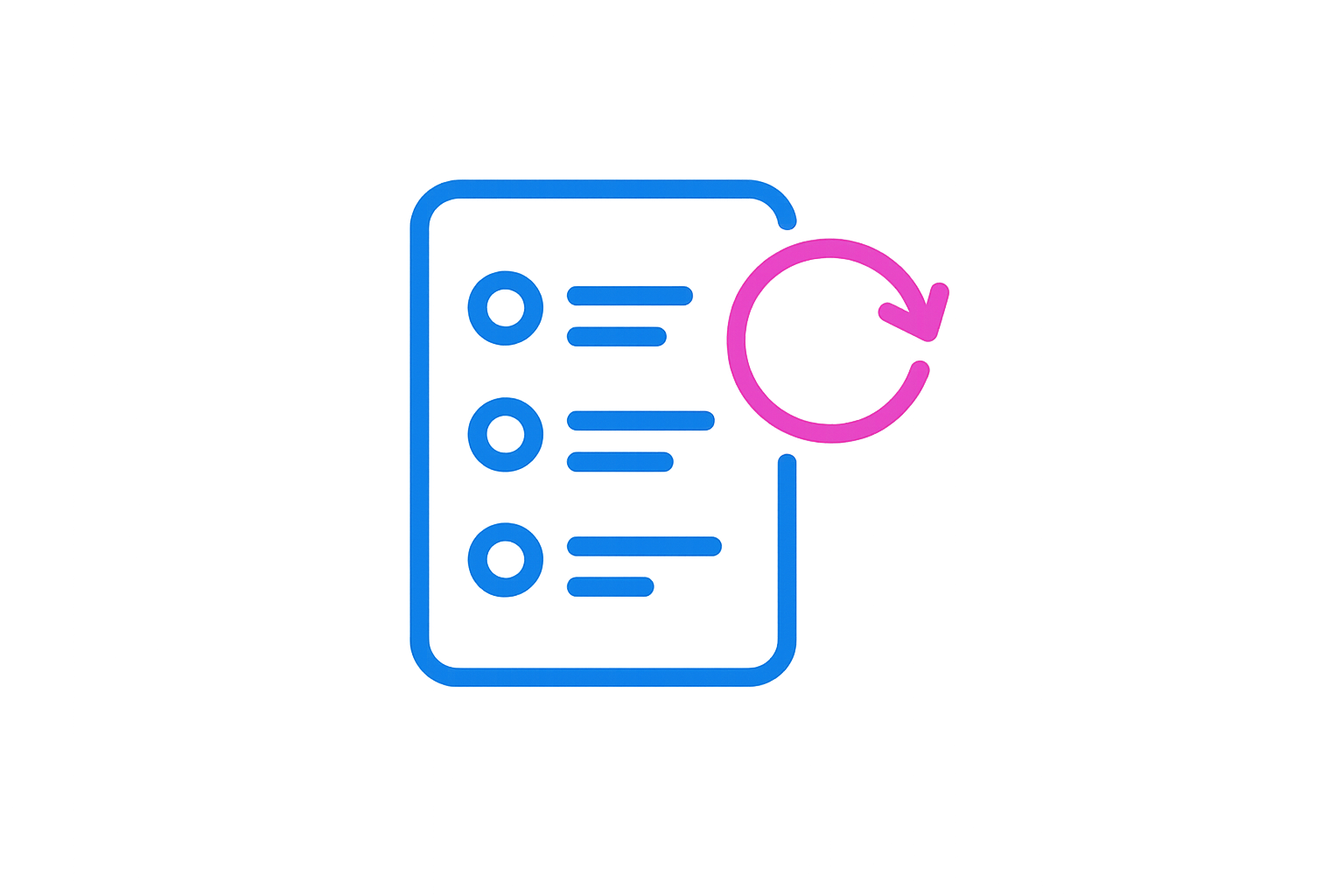
The benefit of this AI request
Document the changes you make to releases, epics, and features. Use comments on Aha! records to capture key updates and decisions as work moves through your product development process. Use this AI request to turn lengthy comment threads into a concise change log that includes important details like the owner, date, decision, and rationale. This establishes a clear audit trail that makes it easy for others to understand what was agreed on and why — improving traceability and alignment as your plans evolve over time.
Example output
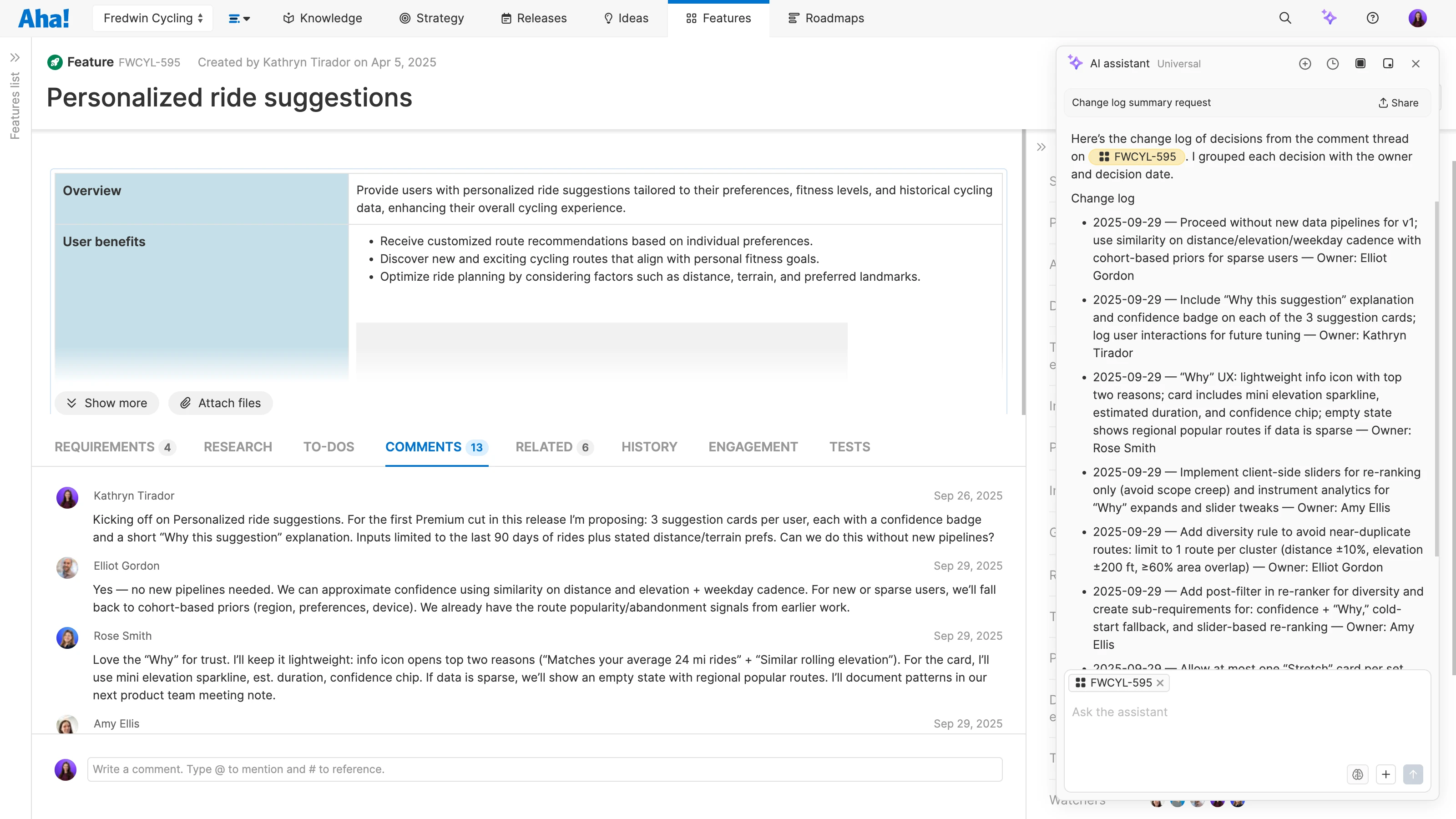
Tips to get the best results
State the record type that you want to create a change log for (e.g., an initiative, release, epic, or feature)
Specify the details you want to see in the output (e.g., date, decision, rationale, owner, related record, etc.)
Add a note to the Research tab to save the output for future reference
Ask for recommendations on next steps based on the decisions made
Request a change log for more than one record or across an entire release
How to get started
Open the details page of the record you want to review
Click the sparkle icon to open the AI assistant
Click the + icon in the prompt box and select Search the library
Search for and select the Change log request
Run the request and review the summary
Click the star icon to add the request to your favorites in your personal settings
About the AI assistant in Aha! software
Accelerate your work with AI. The AI assistant in Aha! software is purpose-built for product development teams. It draws on advanced models from OpenAI, Anthropic, and Google, automatically selecting the best one for each task. Use it to instantly create text, records, reports, wireframes, whiteboards, and prototypes. You can also modify, link, and analyze key information in your account.
Choose from a library of pre-built prompts — including requests, instructions, and agents — that are tuned for product development work. Or create your own to support workflows that are unique to your team. The AI assistant automatically tailors responses based on the Aha! record you are working on and can reference and retrieve other records in a prompt or report. Give it a try today and change the way you plan and build products.