
The benefit of this AI request
Accelerate your learnings from customer interviews. Use this AI request to instantly synthesize themes across a completed study in Aha! Discovery — grouping pain points, needs, and opportunities. The AI assistant can focus on interviews within a certain period or related to a specific customer segment for more precise findings. It can also cross-reference existing ideas in your workspace that match interview findings and uncover new ideas. The output provides a succinct summary of your research efforts, homing in on what customers need and where to address opportunities or gaps in your product offering. This speeds up analysis — so you can feed the insights directly into your product roadmap and get to work delivering what customers want.
Example output
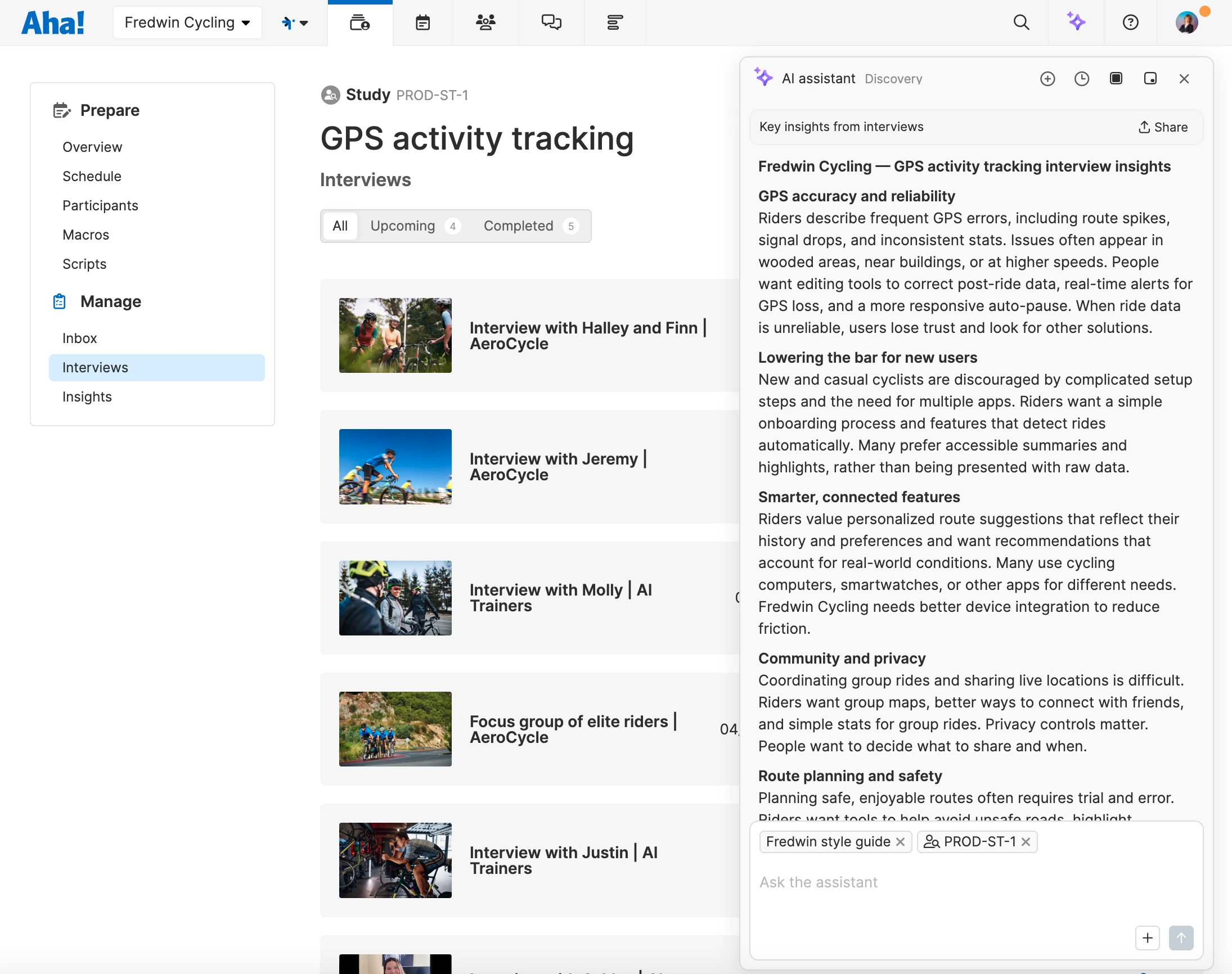
Tips to get the best results
Specify the research study you want to analyze
Set a time frame to only include certain interviews
Focus on insights related to a customer segment
Ask the AI assistant to find ideas in your portal that match pain points
Automatically generate net-new ideas for unmet user needs
How to get started
Navigate to the Study in Aha! Discovery that you want to analyze
Click the sparkle icon to open the AI assistant
Click the + icon in the prompt box and select Search the library
Search for and select the Study insights request
Run the request and review the AI-generated insights
Add the output to the Summary field in the study's Insights -> Reports tab
Click the star icon to add the request to your favorites in your personal settings
About the AI assistant in Aha! software
Accelerate your work with AI. The AI assistant in Aha! software is purpose-built for product development teams. It draws on advanced models from OpenAI, Anthropic, and Google, automatically selecting the best one for each task. Use it to instantly create text, records, reports, wireframes, whiteboards, and prototypes. You can also modify, link, and analyze key information in your account.
Choose from a library of pre-built prompts — including requests, instructions, and agents — that are tuned for product development work. Or create your own to support workflows that are unique to your team. The AI assistant automatically tailors responses based on the Aha! record you are working on and can reference and retrieve other records in a prompt or report. Give it a try today and change the way you plan and build products.