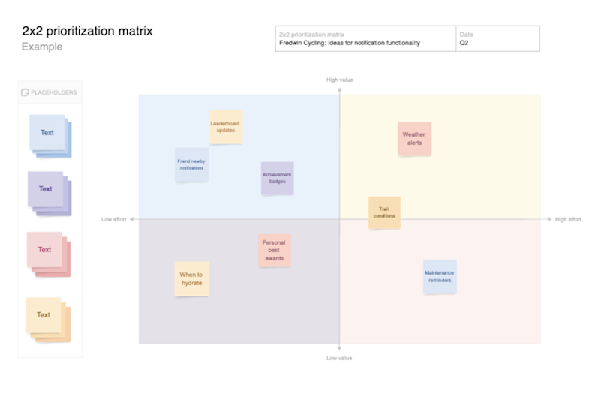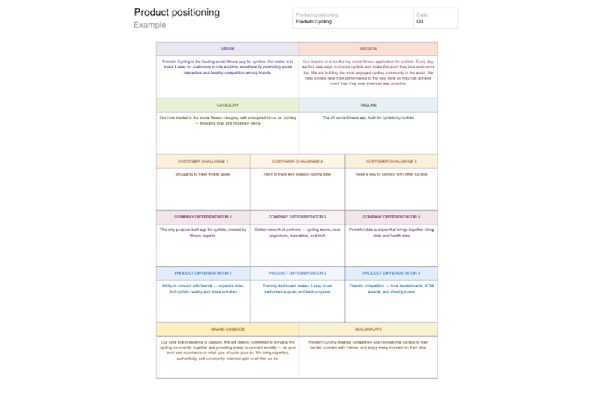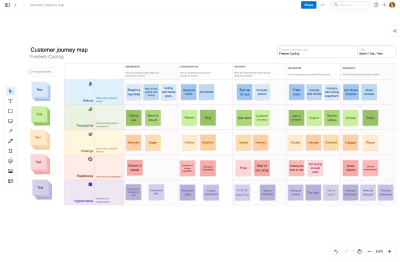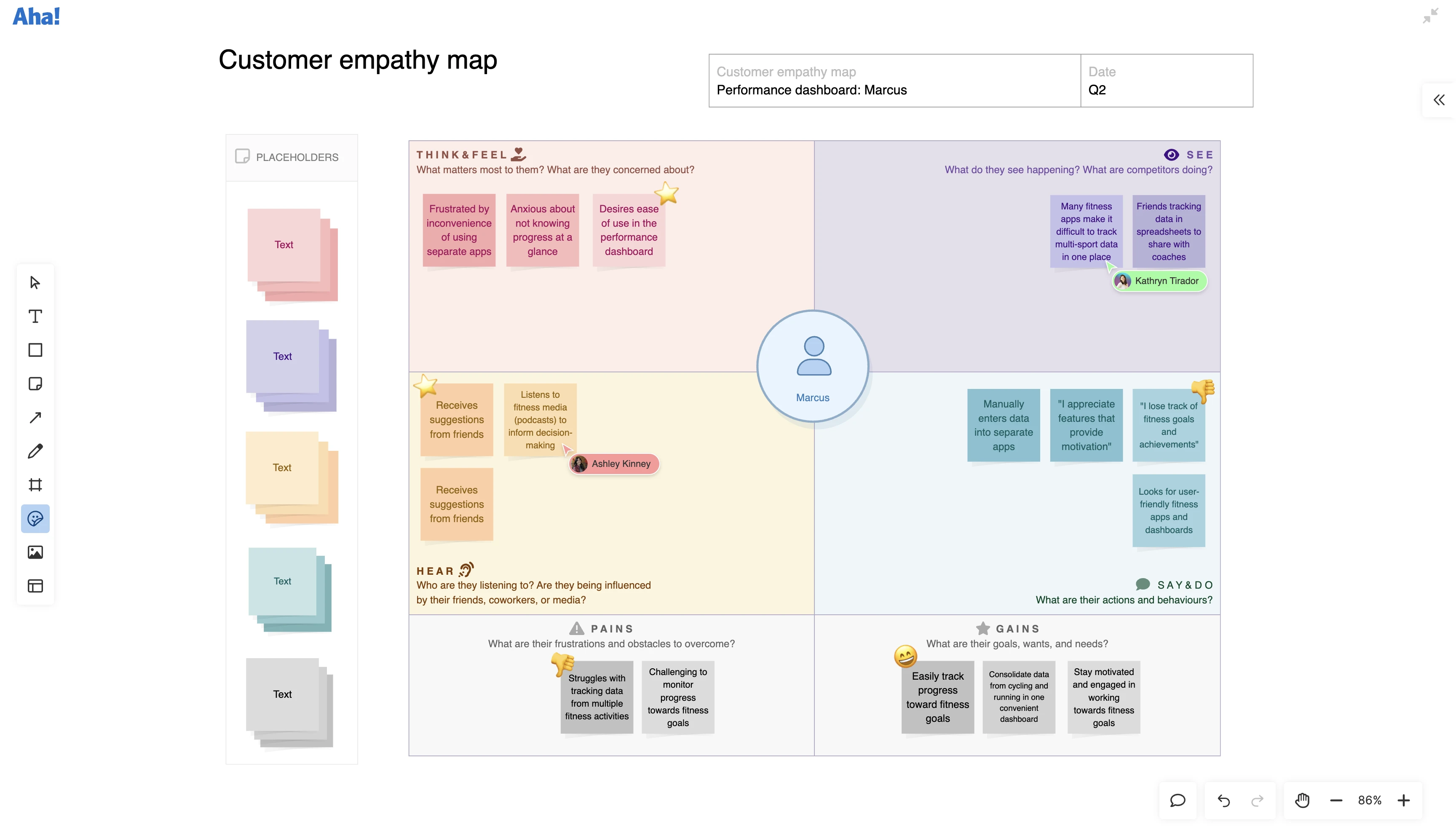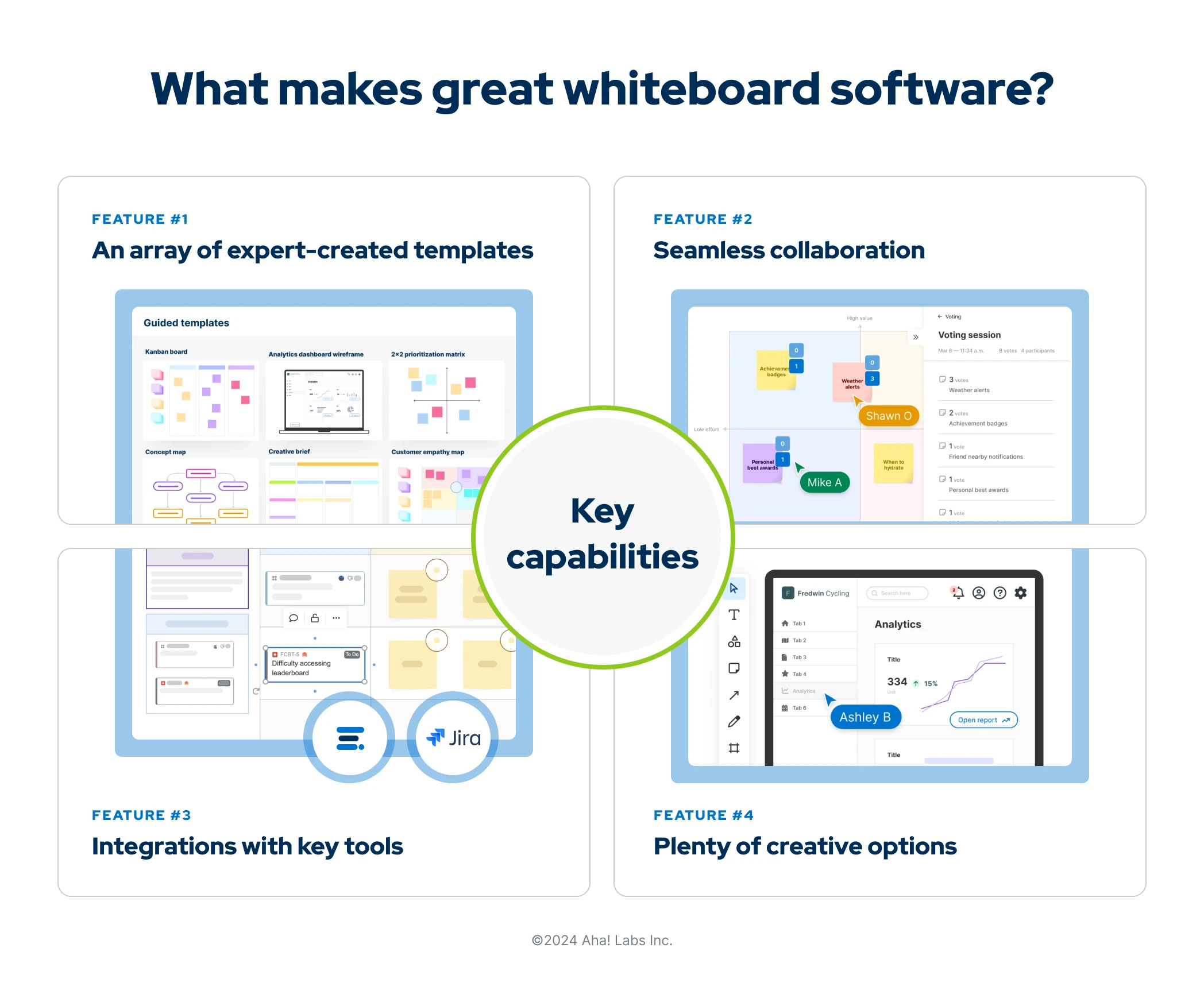Having a visual space for innovation matters, and especially for product development teams that puzzle over product requirements, create wireframes and mockups, or collaborate on user story mapping. So it is important to choose your tool with intention. This guide covers the different types of virtual whiteboard software, use cases for product teams, and what to look for in a tool. Let's dive in:
Quick definition: What is whiteboard software?
Whiteboard software (or a virtual whiteboard) is a digital tool for capturing ideas, creating diagrams and sketches, and collaborating visually with others. Whiteboard software is especially helpful for facilitating both real-time and asynchronous collaboration on remote teams. Everyone can view the same whiteboards at their convenience in their own time zones without worrying about the contents getting erased. Depending on the whiteboard tool, you might start with a blank canvas or a template.
Top
Types of whiteboard software to consider
Many whiteboard tools offer the same core features, such as templates and live collaboration. But you can generally separate them into two categories: all-purpose and purpose-built.
All-purpose whiteboard tools are made for anyone to use. Meant to replace physical in-office whiteboards, many include templates for a wide mix of uses: everything from team icebreakers to IT work order processes and sales presentations. Some support videoconferencing as well. This broad range of uses makes all-purpose whiteboards appealing to many organizations as a one-size-fits-all solution.
Purpose-built whiteboard software is thoughtfully designed for a particular discipline. It includes features tailored to specific needs and, ideally, integrates with the tools you already use to complete work. For example, virtual whiteboard tools exist for teachers that help with lesson planning and connect with learning management systems.
This was our thinking when we developed Aha! Whiteboards. As fellow product builders, we wanted a collaborative whiteboard made for our daily work. Our software includes functionality and templates geared toward product development tasks, including feature prioritization and PI planning. Aha! Whiteboards also integrates seamlessly with Aha! Roadmaps so you can connect ideas to actionable roadmap items within the same software environment.
If you are considering whiteboard software for your product team, think about how you really want to use it. You will most likely need it for more complex work than a generic whiteboard tool can support. Instead, choose a virtual whiteboard designed for product development that will support everything you do — from ideation to roadmapping.
Related: